How to Optimize Your QA Strategy with Playwright and Cucumber
Introduction to Playwright and Cucumber
In today's fast-paced software development environment, ensuring high-quality applications is crucial. Combining automated testing tools like Playwright and Cucumber can significantly enhance your Quality Assurance (QA) strategy. Playwright, a modern automation tool, is known for its reliability in testing web applications across different browsers. On the other hand, Cucumber is favored for its ability to create tests in a readable format, making it an excellent choice for Behavior-Driven Development (BDD).
By integrating these two tools, teams can leverage the strengths of both. Playwright's robust automation capabilities combined with Cucumber's clear Gherkin syntax provide a comprehensive testing solution that boosts efficiency and clarity in your QA processes.

Setting Up Your Environment
Before you begin optimizing your QA strategy, ensure that your environment is correctly set up. Start by installing Node.js, which is required for both Playwright and Cucumber. Once installed, you can set up Playwright by running npm install playwright. Similarly, install Cucumber using npm install @cucumber/cucumber. These installations will lay the groundwork for creating and running your automated tests.
It’s important to also configure your project to recognize both tools. This involves setting up configuration files that specify how Playwright and Cucumber should operate within your project. A well-defined configuration enhances the efficiency of test execution and maintenance.
Writing Effective Test Scripts
Creating effective test scripts is at the core of optimizing your QA strategy. With Playwright, you can write scripts that replicate user interactions across multiple browsers. This cross-browser testing capability ensures your application performs uniformly in different environments. Use Playwright's API to simulate various user actions such as clicks, form submissions, and navigation.
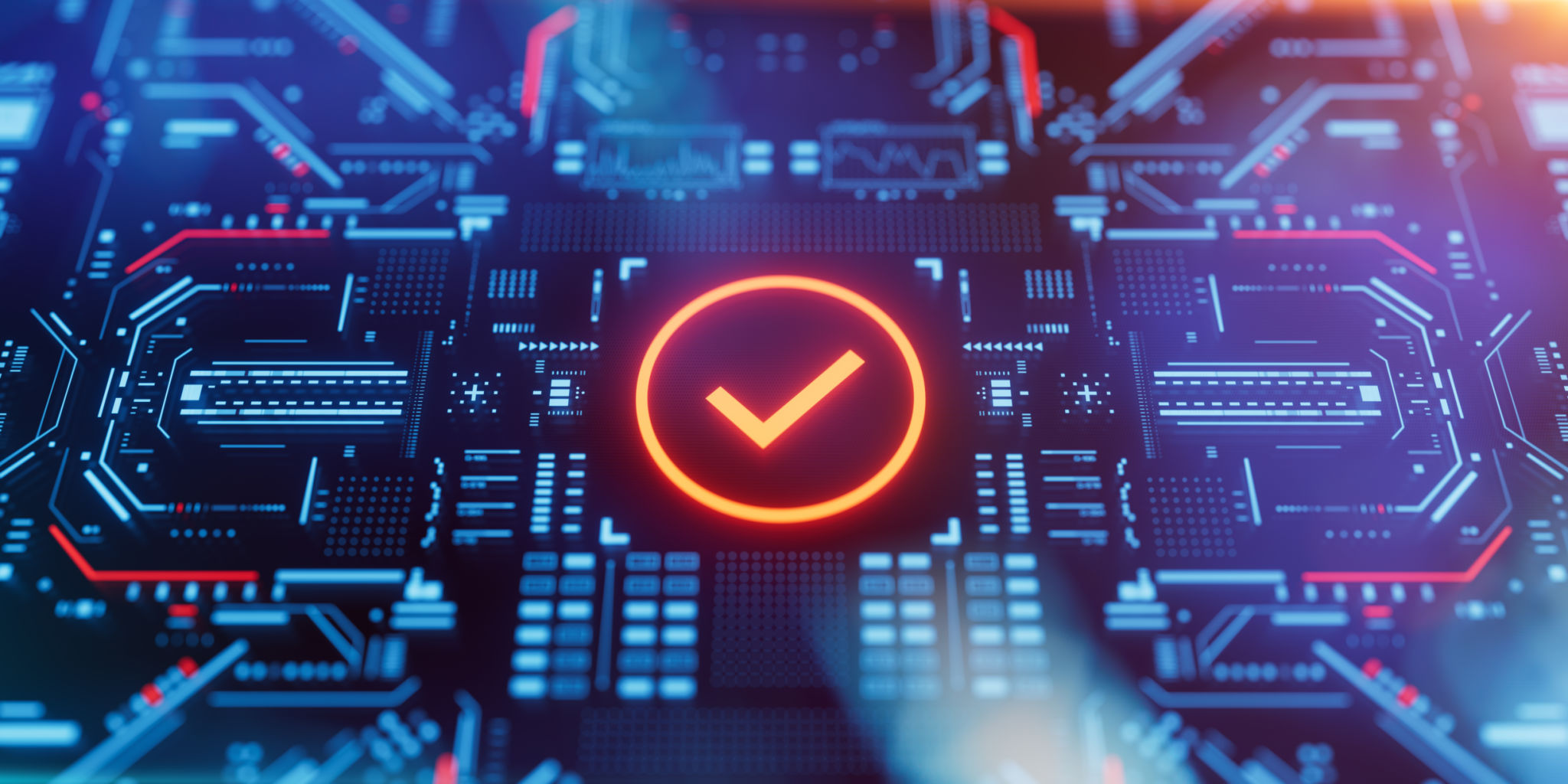
Cucumber allows you to write test scenarios using Gherkin syntax, which is both human-readable and executable. This approach facilitates better collaboration between technical and non-technical team members. When writing scenarios, focus on creating clear and concise steps that accurately reflect user behavior. This clarity not only aids in understanding but also in maintaining tests over time.
Integrating Playwright with Cucumber
The true power of these tools emerges when they are integrated effectively. By using Cucumber’s step definitions, you can link each Gherkin step to a corresponding Playwright function. This integration allows you to write high-level scenarios in Gherkin while leveraging Playwright’s detailed automation features.
Ensure that your step definitions are well-organized and reusable. This practice reduces redundancy and simplifies test maintenance. Consider creating helper functions for common actions such as logging in or navigating to specific pages. These functions can be used across multiple scenarios, enhancing the modularity of your test suite.

Executing and Analyzing Test Results
Once your tests are written and integrated, executing them regularly is key to maintaining application quality. Use continuous integration (CI) tools to automate test execution as part of your development pipeline. This automation ensures tests are run consistently, providing timely feedback on the state of your application.
Analyzing test results is critical for identifying areas of improvement. Look for patterns in failed tests to pinpoint recurring issues. Tools that provide detailed logs and screenshots can be invaluable for diagnosing problems quickly. By addressing these issues promptly, you can maintain a high level of software quality.
Conclusion
Optimizing your QA strategy with Playwright and Cucumber can dramatically improve the reliability and readability of your tests. By effectively setting up your environment, writing clear test scripts, integrating these powerful tools, and continuously executing and analyzing results, you can ensure a robust QA process. This approach not only enhances software quality but also fosters collaboration within your team, ultimately leading to better products and satisfied users.
